Cara Upload Foto Profil di Wordpress
Cara Upload Foto Profil di Wordpress - Oke, melanjutkan postingan kemarin tentang cara membuat akun di Wordpress sekarang saya akan bagikan cara upload Foto Profil di Wordpress berikut ini :
1. Log in www.wordpress.com
2. Klik Setting
3. Public Profile → Ubah Gravatar Anda
4. Upload a New Image From Your Computer
5. Klik Browse → Pilih file foto di komputer Anda
6. Klik Open → Next → Crop and Finish
7. Klik rated G → Simpan



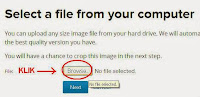

0 comments:
Post a Comment